FAQ
- Browse books here.
- Choose which books you would like to read and add them to your cart.
- Click on the view cart button at the top of the page
- Proceed with checkout
On the website, once you press submit order, you will be brought to an order received page. On that page, there are yellow buttons to start the download for your e-books.
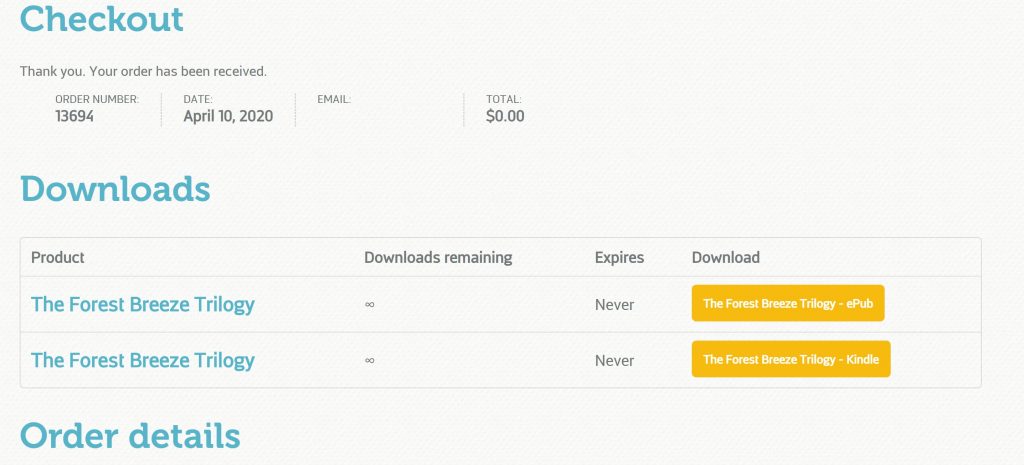
Check your email for a confirmation of your order. In that email, there are links to start downloading your free e-books.
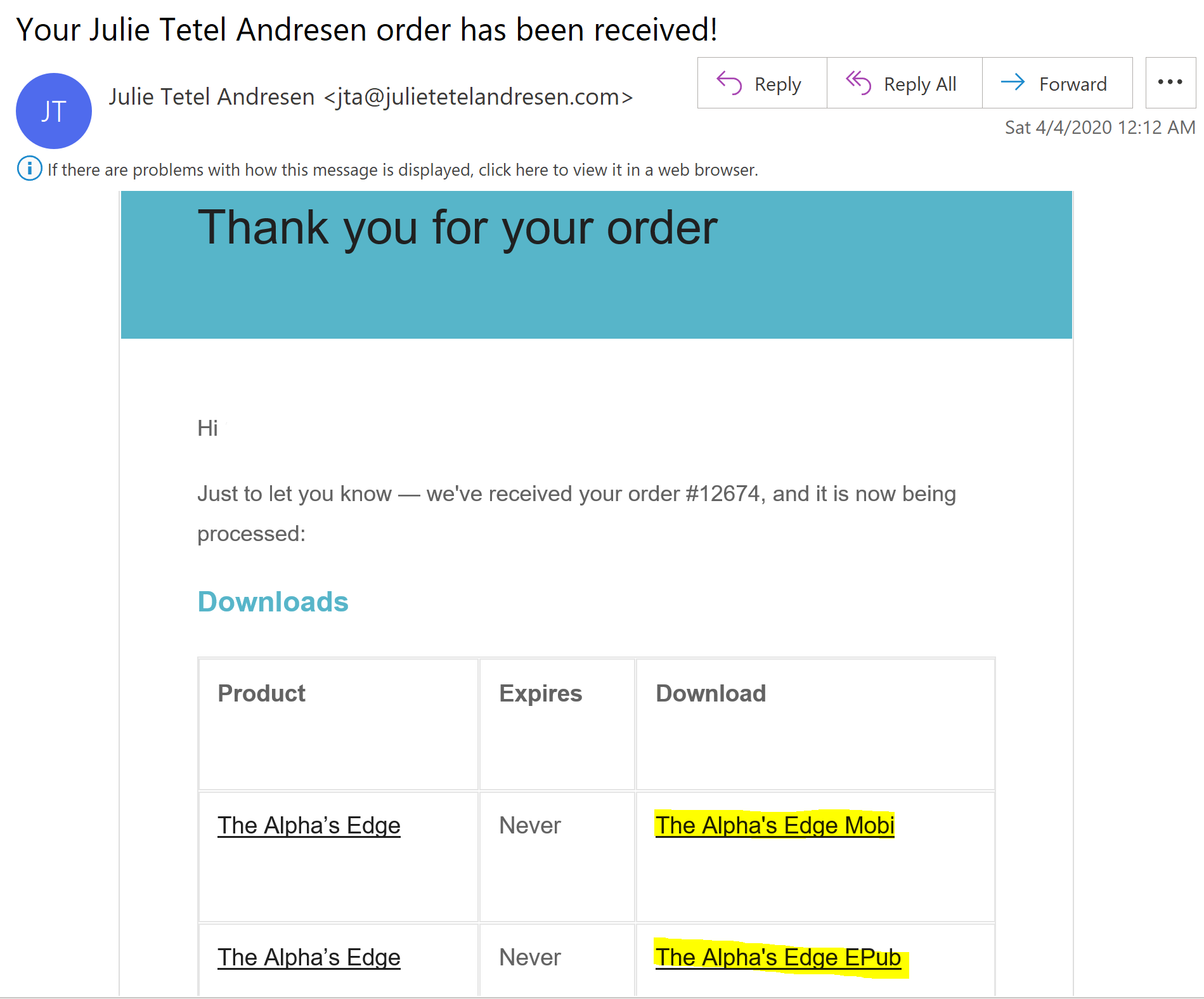
If the book/s you downloaded won't open, you may not have the right app to open it. If you downloaded epub files, here are a list of apps that you can download to read the files.
If you downloaded mobi files, but can't open them, you may not have the right app. Here are a list of apps that can read your mobi files.